Add easily an user or change the text message or operation mode from an in- or output in a twist
When the GSM-PRO2 module is configured for the first time this must be done connected with a USB cable to your PC or notebook. This is needed to upload the first configuration into the module.

If necessary, can I easily change the configuration? Yes, it’s simple. With the OTA functionality it’s possible to upload a new configuration to the GSM-PRO2 remotely. If desired it’s also possible to download the configuration via the cloud from the GSM-PRO2. Make the changes on your desk and upload the configuration again via the cloud to the GSM-PRO2 I/O communication module. The up- en download commands can be executed via the CONTA-SUPERVISION IoT portal or SMS.
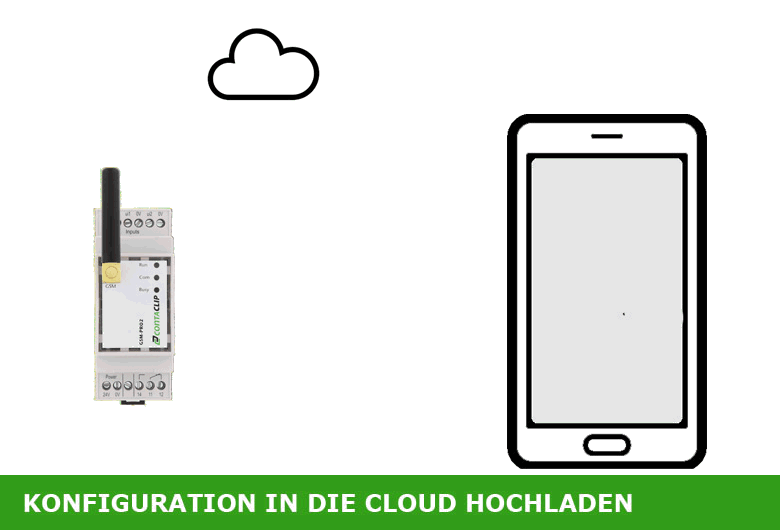
Your web browser is outdated and contains open security vulnerabilities
To ensure the security of your data, some functions on our website may not be accessible with your browser.
For your own safety, please switch to an up-to-date browser in order to be able to make full use of our services.
Microsoft Edge
Successor to Internet Explorer
Google Chrome
Mozilla Firefox