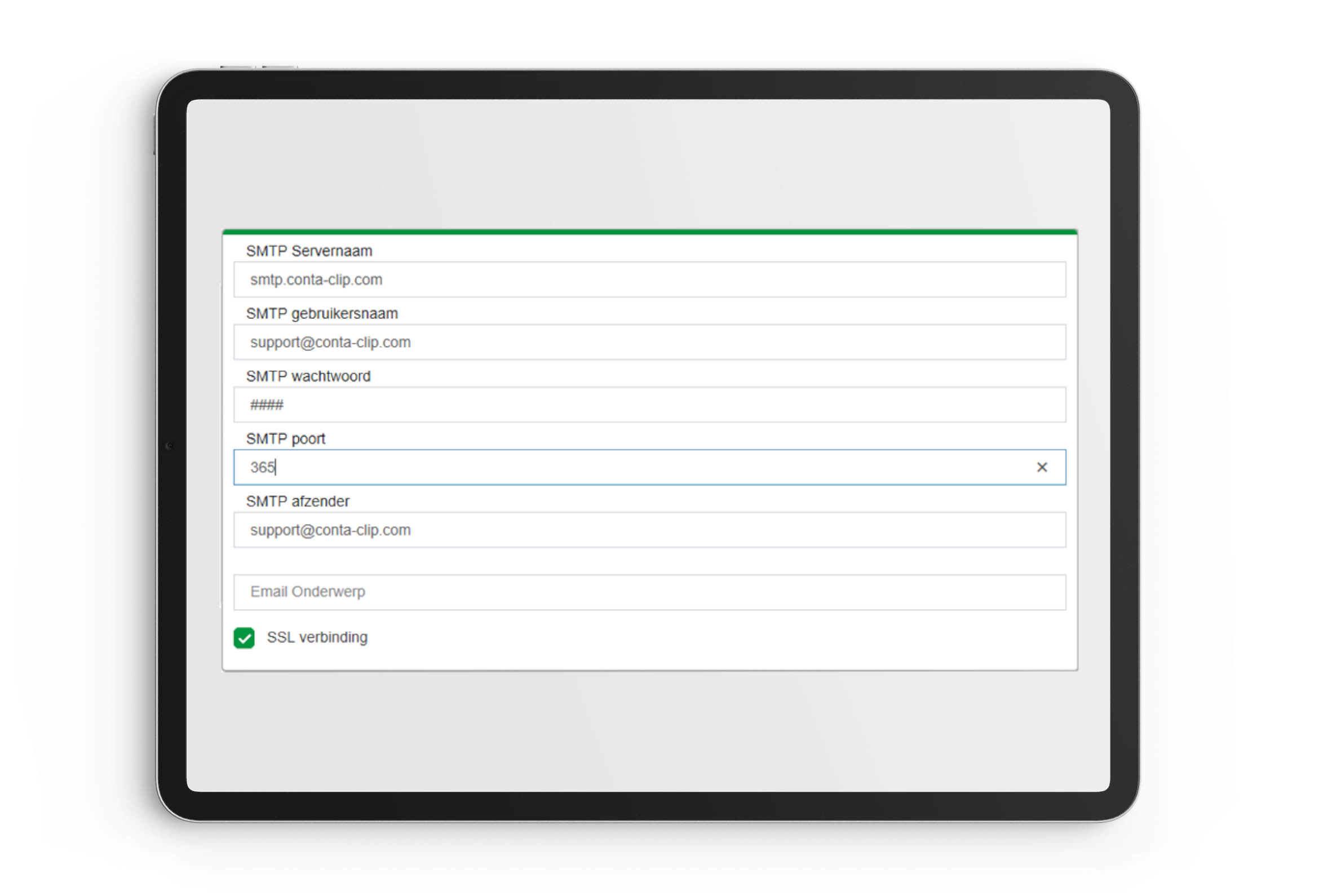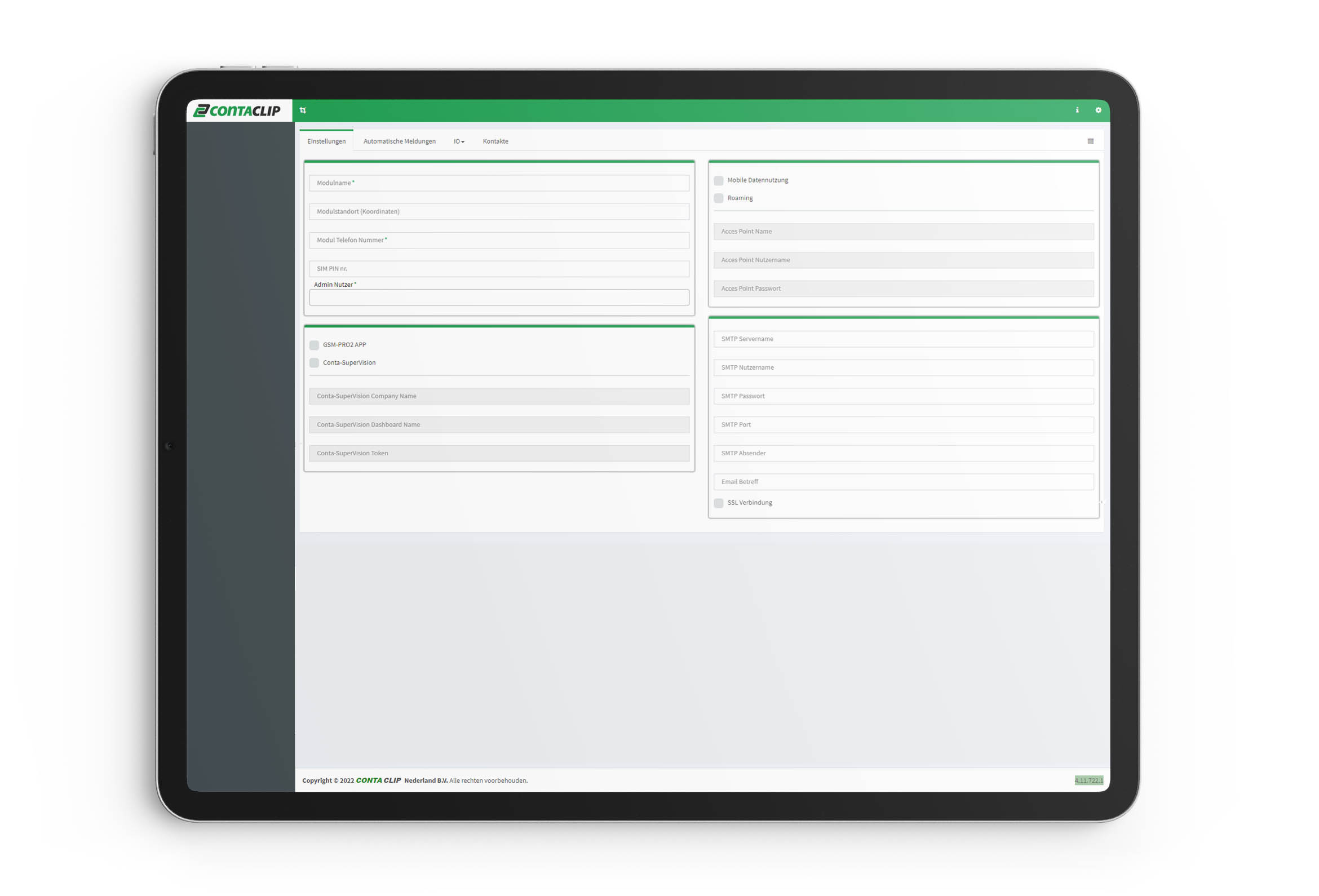Easily configuration via the setup software
READ MOREThe installer can configure the GSM-PRO2 I/O communication module easily with the free supplied setup software. The user can control the GSM-PRO2 easily via the CONTA-SUPERVISION IoT Portal/App, GSM-PRO2 App or SMS commands.
The module sends messages to the CONTA-SUPERVISION IoT Portal/App, GSM-PRO2 App, per SMS or via e-mail. Due to the separation of the setup software and the application the user can manage the GSM-PRO2 without making any changes in the configuration.

Functions with NANO SIM from any provider
The GSM-PRO2 I/O communicate module functions with a NANO SIM card from any provider. If the customer has a preferred provider, then he can easily order an additional subscription or prepaid card.
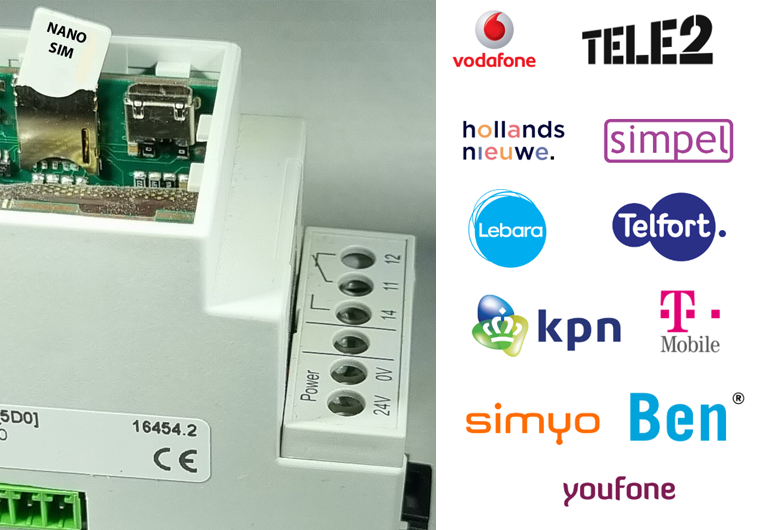
SETTINGS | BASIC
Give the module a logical name for easy recognition. The module name will be shown with each message the module sends. Enter at least one admin user and fill in the modules number with password.
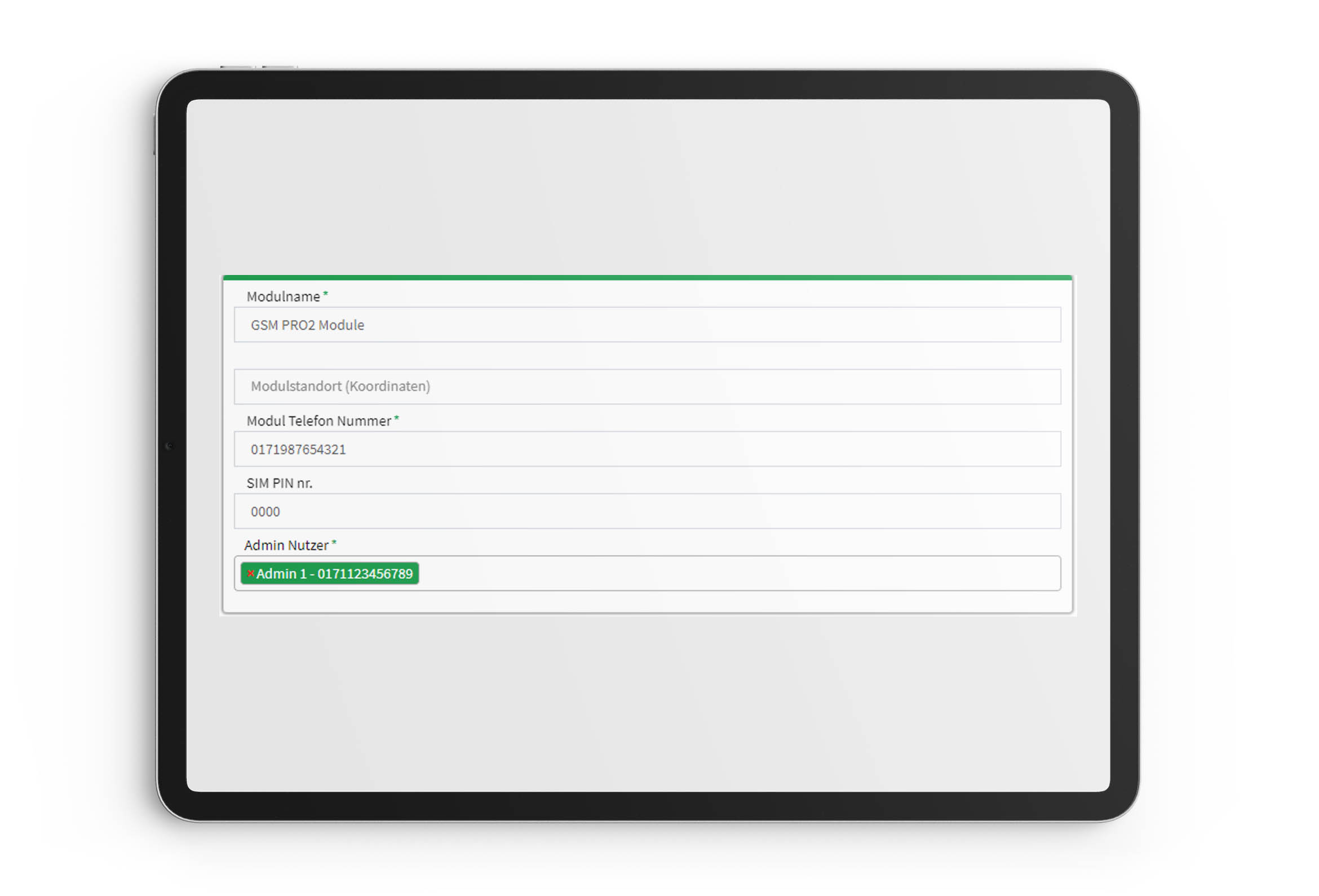
SETTINGS | DATA CONNECTION
For the use of the CONTA-super-vision IoT Portal/App and the GSM-PRO2 needs to have a data-connection. Check the data connection box and if needed also roaming. Consult your provider for the APN (access point name) settings. Sometimes a username and password needs to be filled in as well.
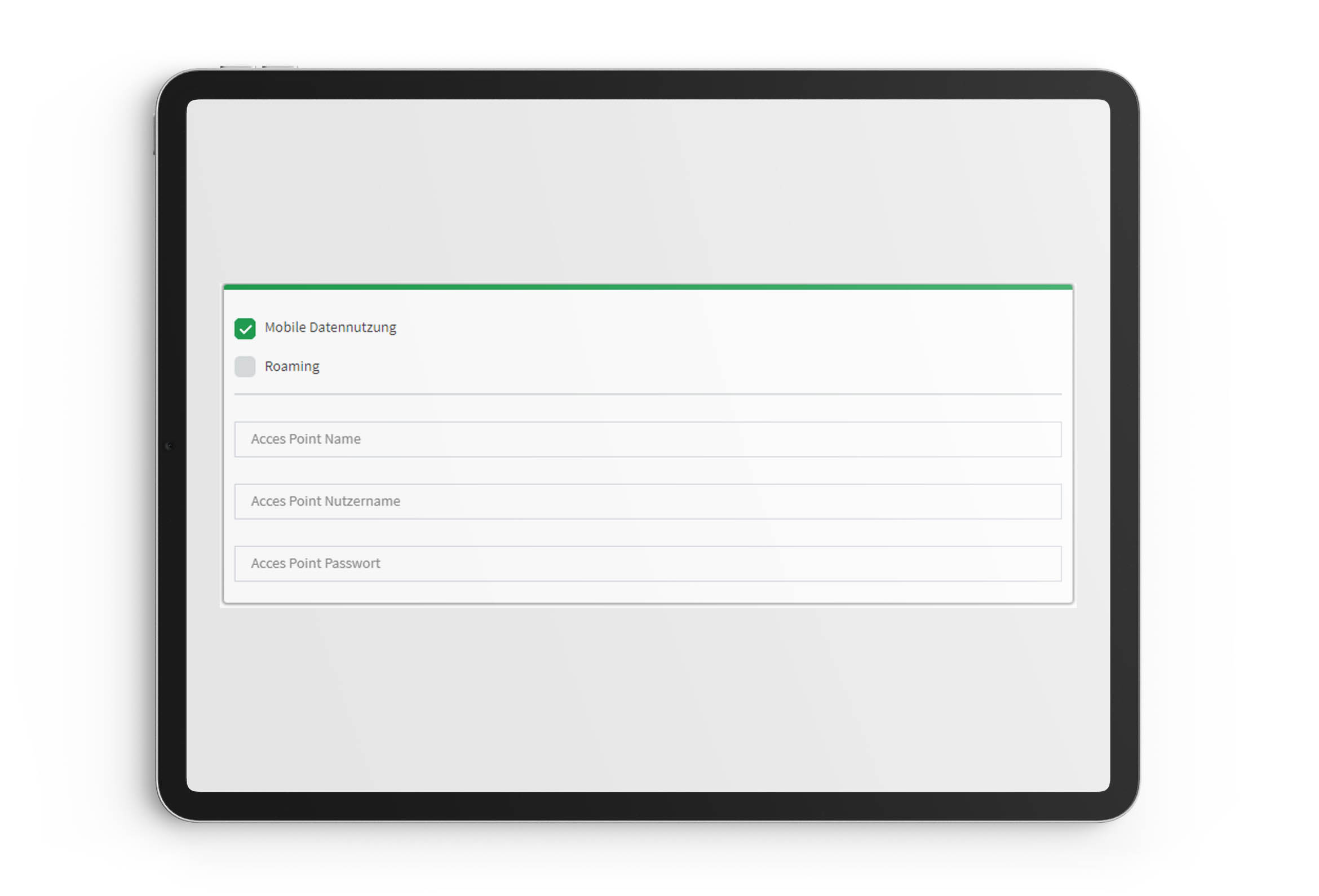
SETTINGS | CONTA-SUPERVISION AND APP
For the use of the GSM-PRO2 App and CONTA-SUPERVISION IoT portal and App a data connections is required. Chose between the GSM-PRO2 App or CONTA-SUPERVISION. When CONTA-SUPERVISION is chosen then fill in the company name, dashboard name and the token. The token will be provided after registration in the CONTA-SUPERVISION IoT Portal/App on the upper right hand corner behind the settings wheel.
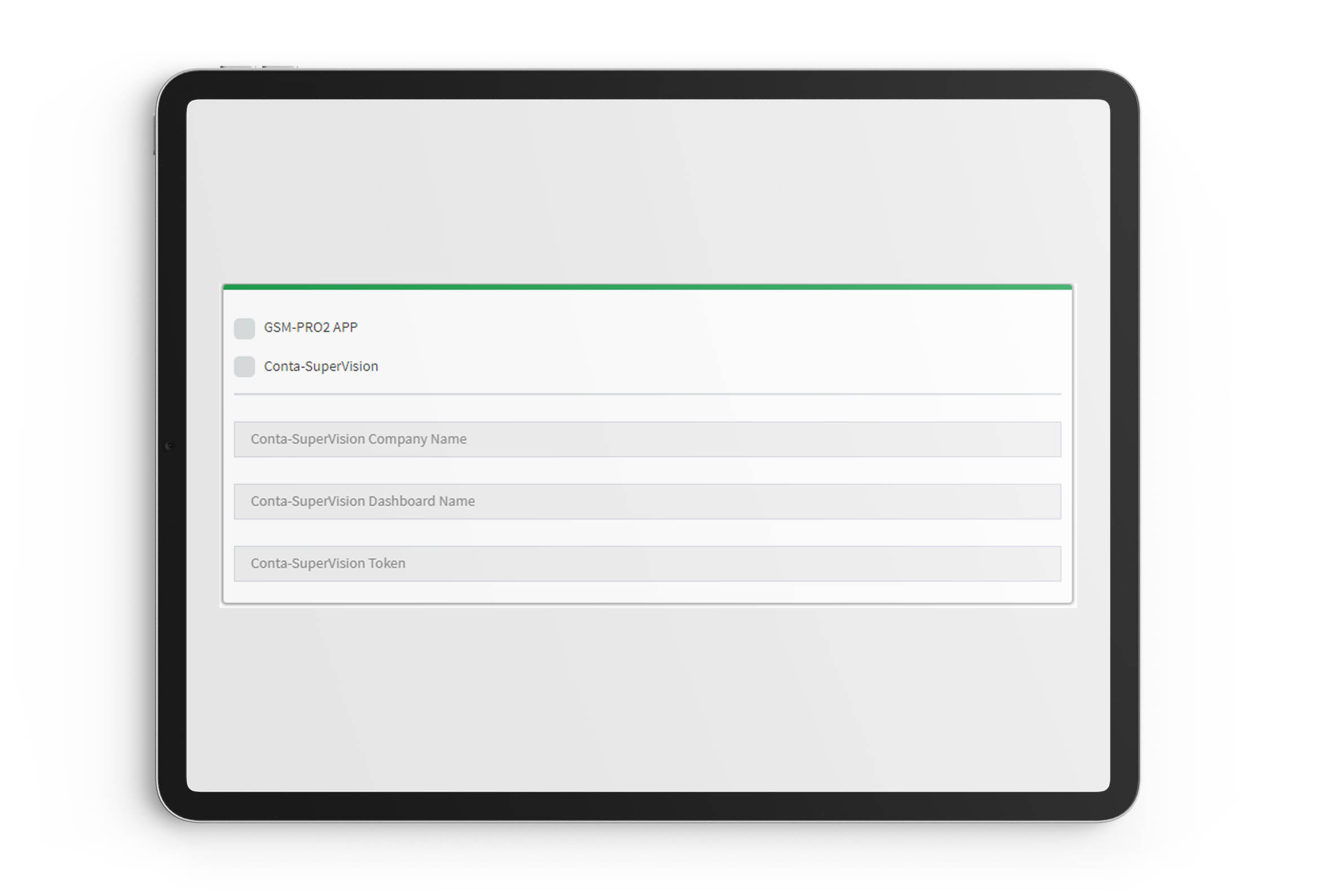
SETTINGS | EMAIL-SERVER
When the data connection is set, only then will it be possible to send emails from the GSM-PRO2 I/O communication module. Optionally this can be secured by SSL. Enter the settings from your e-mail subscription. Further as an option, it’s possible to fill in a subject of the e-mail, this will help email programs to sort out messages and place them in a certain folder.