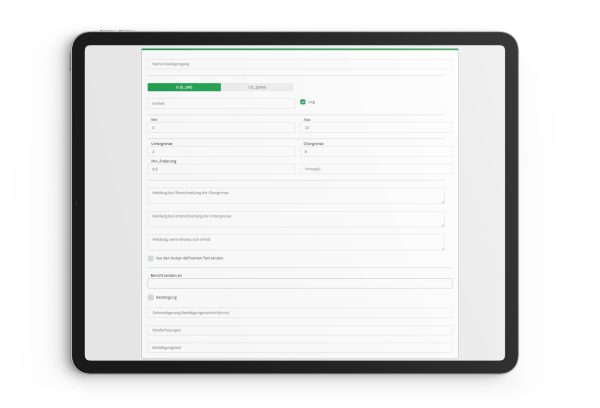Control inputs remotely
READ MOREDepending on the source the input of the GSM-PRO2 can operate in digital or analogue mode. This gives maximum flexibility during the development process. In case of a change in signal type, an input can be easily changed from digital to analogue mode or vice versa. Give each input a clear name for easy recognition. This will be shown in all applications. For each individual input contact(s) created, you can select whomever to receive a message via per SMS, e-mail or by a phone call. In the CONTA-SUPERVISION IoT portal and App, a message will be displayed shortly and will be moved to the event list.

UNIVERSAL INPUT | DIGITAL
When a GSM-PRO2 I/O module input is operating in digital mode then a message can be sent at each time a flank changes. When the voltage is higher then 6 Vdc and lower then 30 Vdc then the I/O module will recognise this as 1 and if the voltage is between 0 Vdc and 3 Vdc then this is a 0. A message can be sent straight away or a delay can be configured. The text of the message can be freely chosen for a raising or falling flank, if needed a date and time stamp, input name and module name can be added to the text as well. Each input has its own operating hour counter. In the CONTA-SUPERVISION IoT portal/App the inputs will be shown visually and messages are added in the event list.
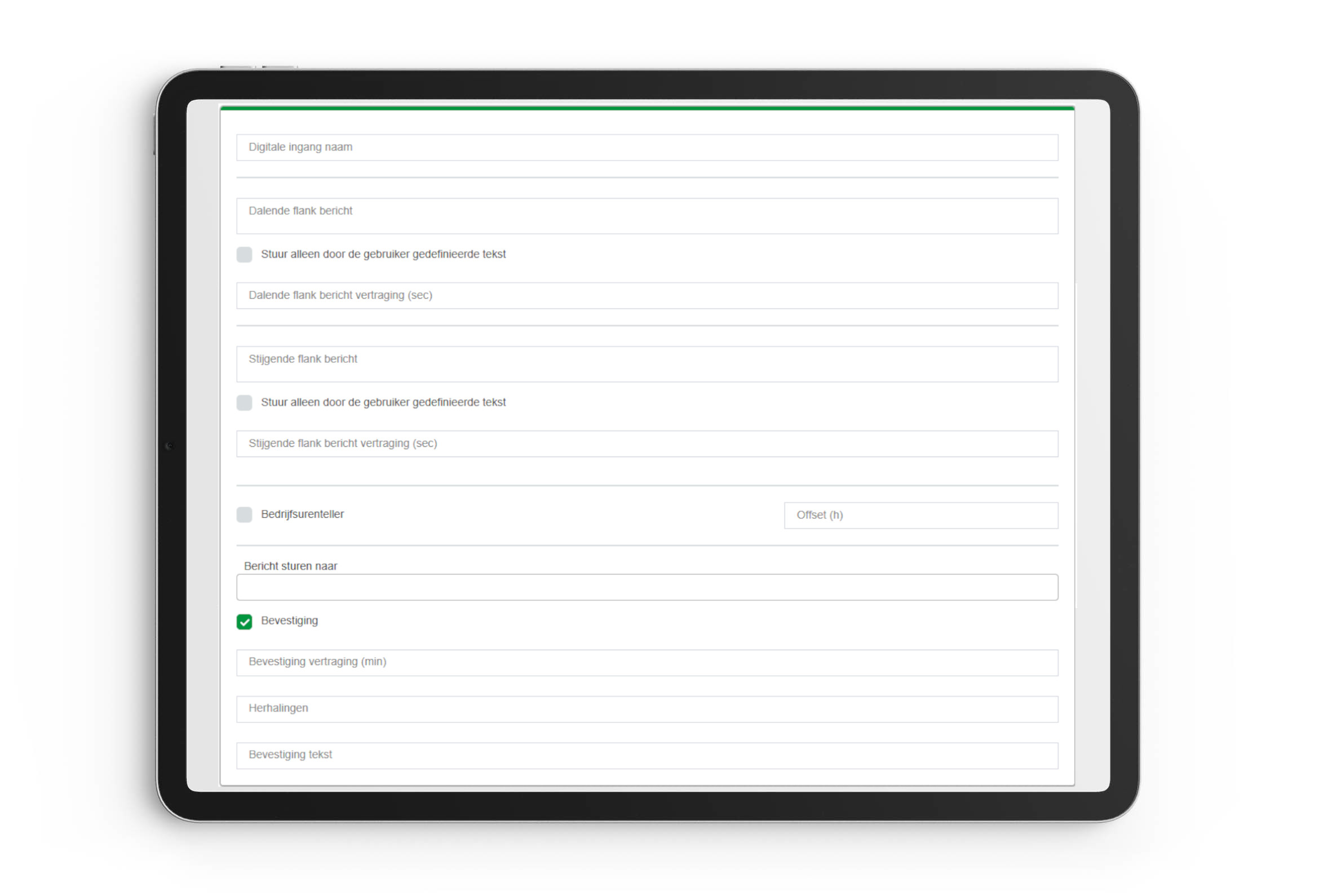
UNIVERSAL INPUT | ANALOGUE
The analogue input of the GSM-PRO I/O module can be set in voltage (0V – 10 V) or current (0mA – 20 mA). The module is able to send a message on three points. When the signal crosses from normal to upper, from normal to lower and from upper/lower level to normal the module is able to send a message. For each threshold value an own text can be defined. A delay or minimum level change can be configured before the I/O module sends a message. This is useful when sloshing liquid is measured. The minimum level change prevents incorrect messages. In the CONTA-SUPERVISION IoT portal/App the inputs will be real-time shown visually and messages are added in the event list.
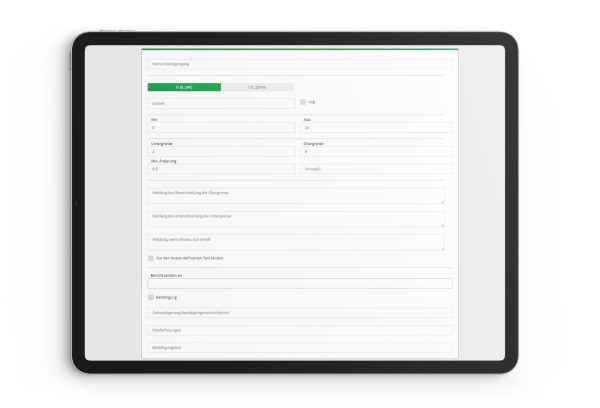
UNIVERSAL INPUTS | CONFIRMATION SEQUENCE
When the confirmation sequence is active then a message will be sent to the chosen contacts. The message can be stopped by using a predefined stop command or when the maximum sequences is reached.
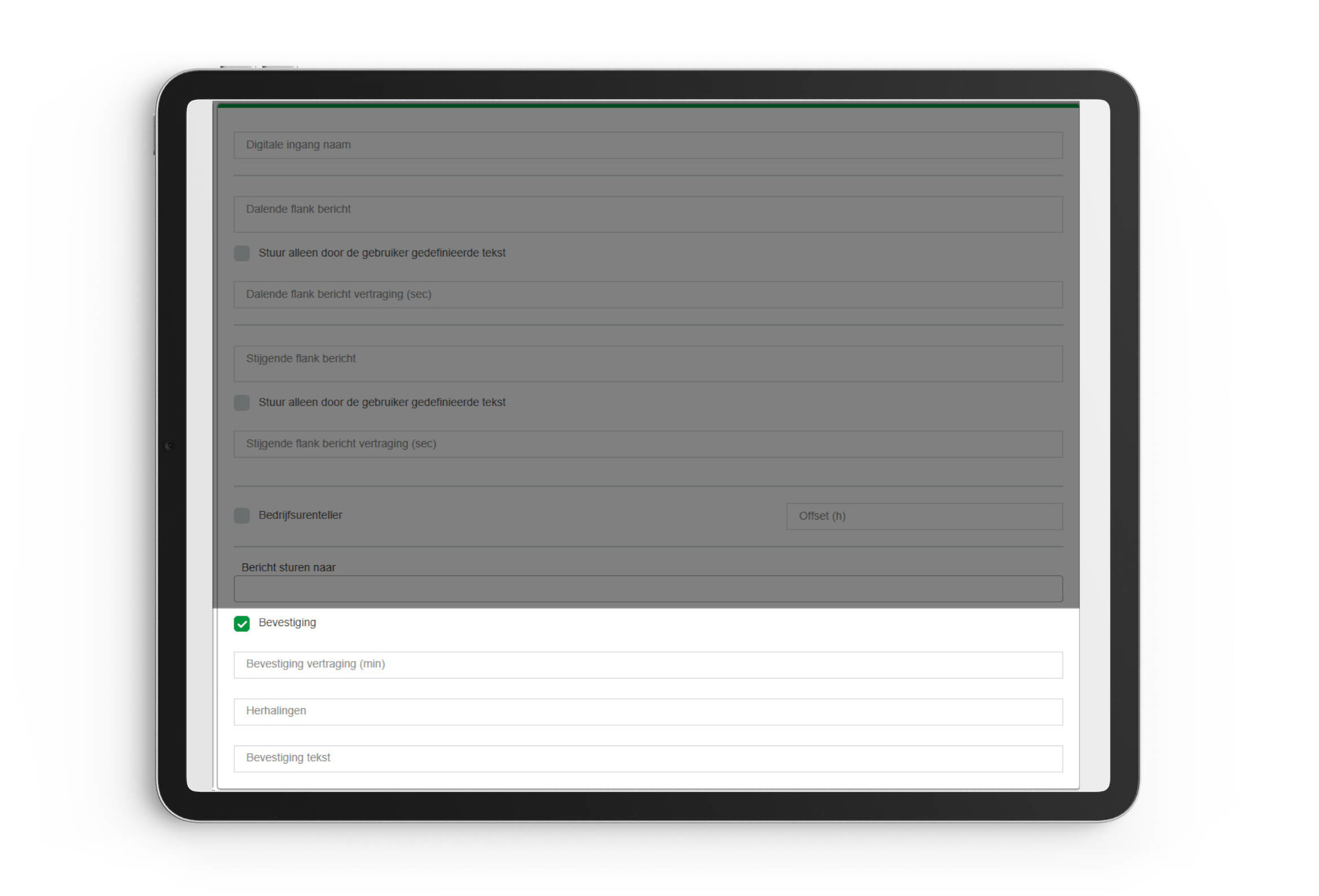
UNIVERSAL INPUTS | ANALOGUE (log function)
The analogue inputs have the ability to log the input in 6 time intervals from 10 minutes up to 60 minutes.